How can you combine your Facebook and Instagram page?
Hello and welcome to this tutorial!
We are going to show you how to link your Instagram page and your Facebook page. Indeed, linking these 2 pages will allow us to post on your Facebook and Instagram page at the same time.
Before we start ;)
> If you haven't already done so, make your Instagram profile a business profile:
Note: your business must have a Facebook Page to switch to a business profile.
Go to your Instagram page
Click on the following icon at the top right (the 3 parallel mini-tracks)

- Go to "Settings"
- Then "Account".
- Then, at the very bottom, on "switch to professional profile".
- You will then just have to follow Instagram's guided navigation to validate your professional account.
Congratulations on this first step!
Let's continue
> Go to your Facebook page and click on "Settings".
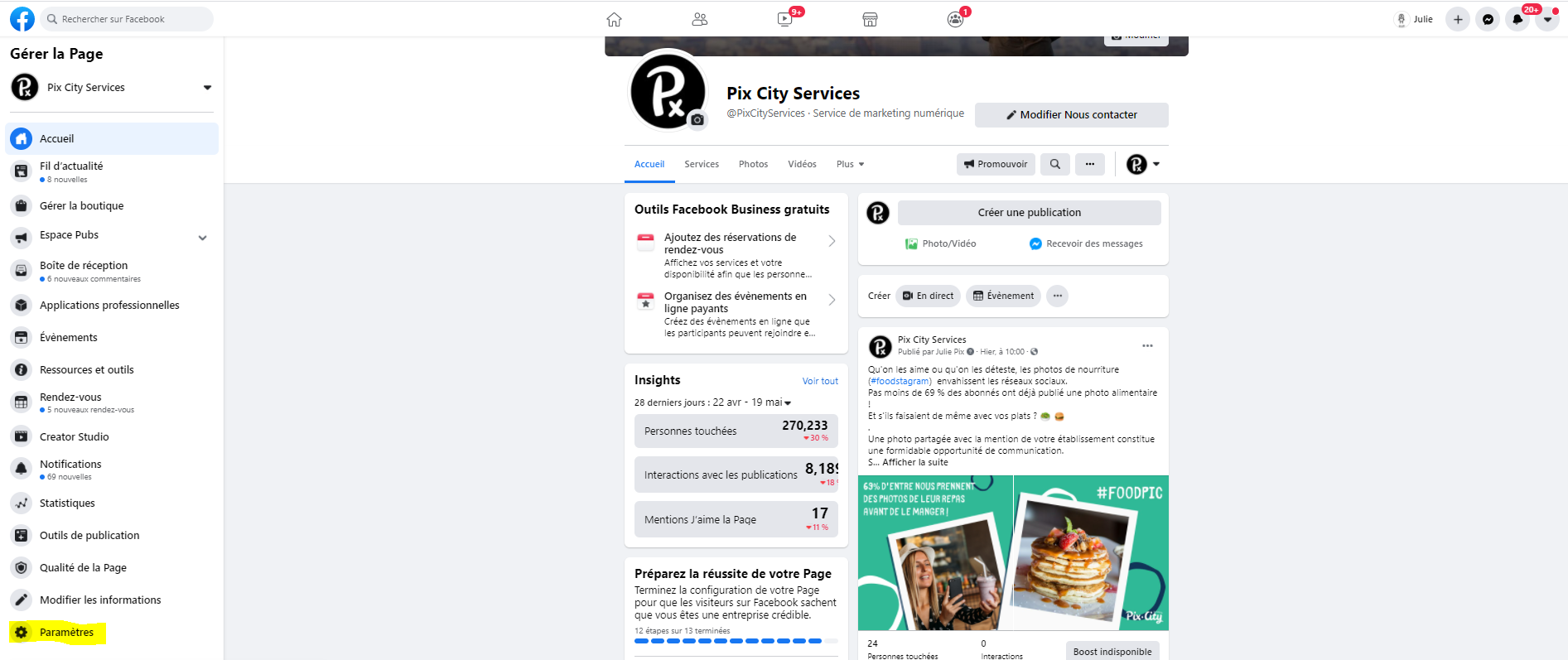
Then, on Instagram:
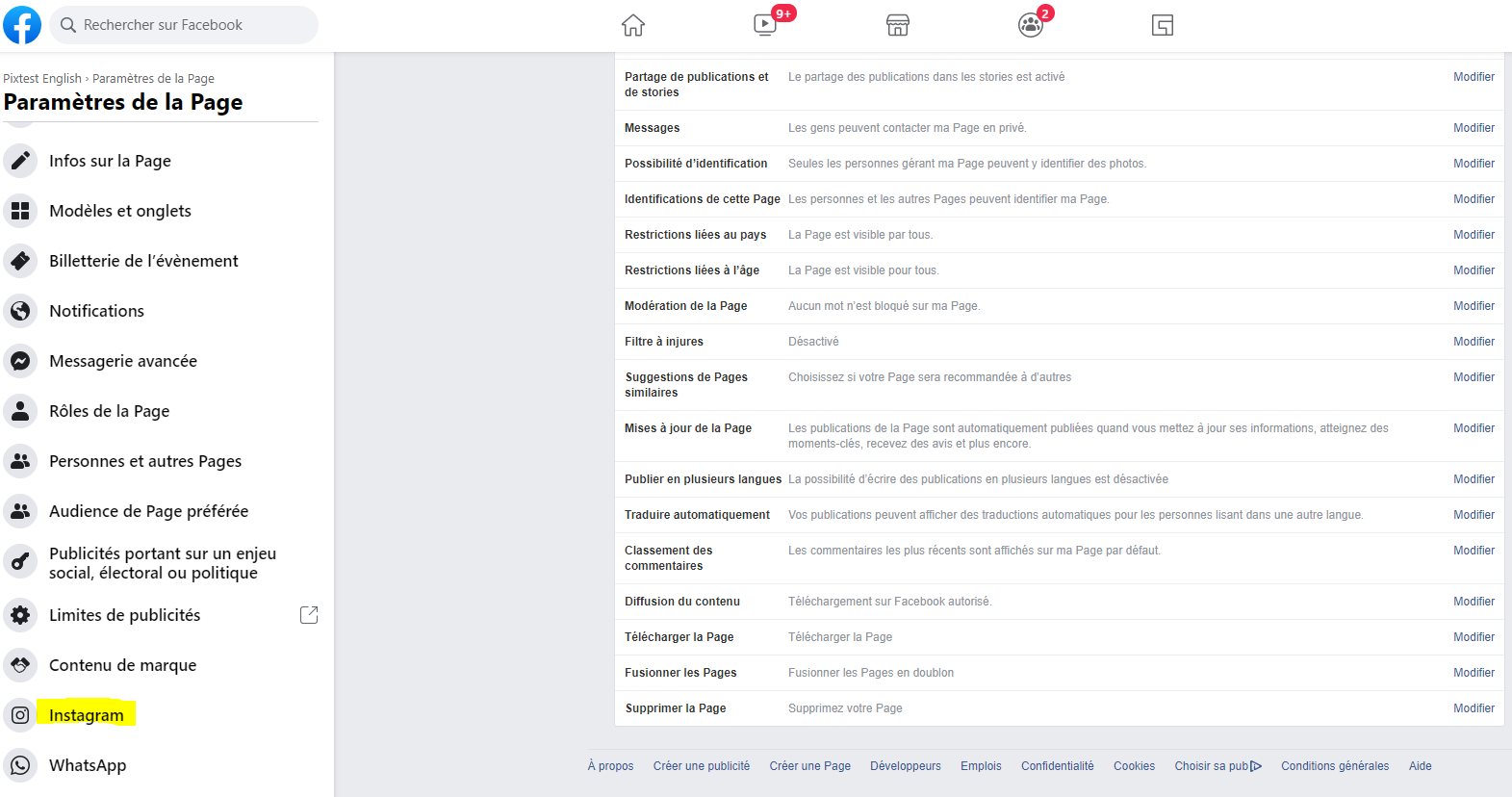
You must then "Associate the account" by following the process indicated:

Get your Instagram login details (email and password) and log in.
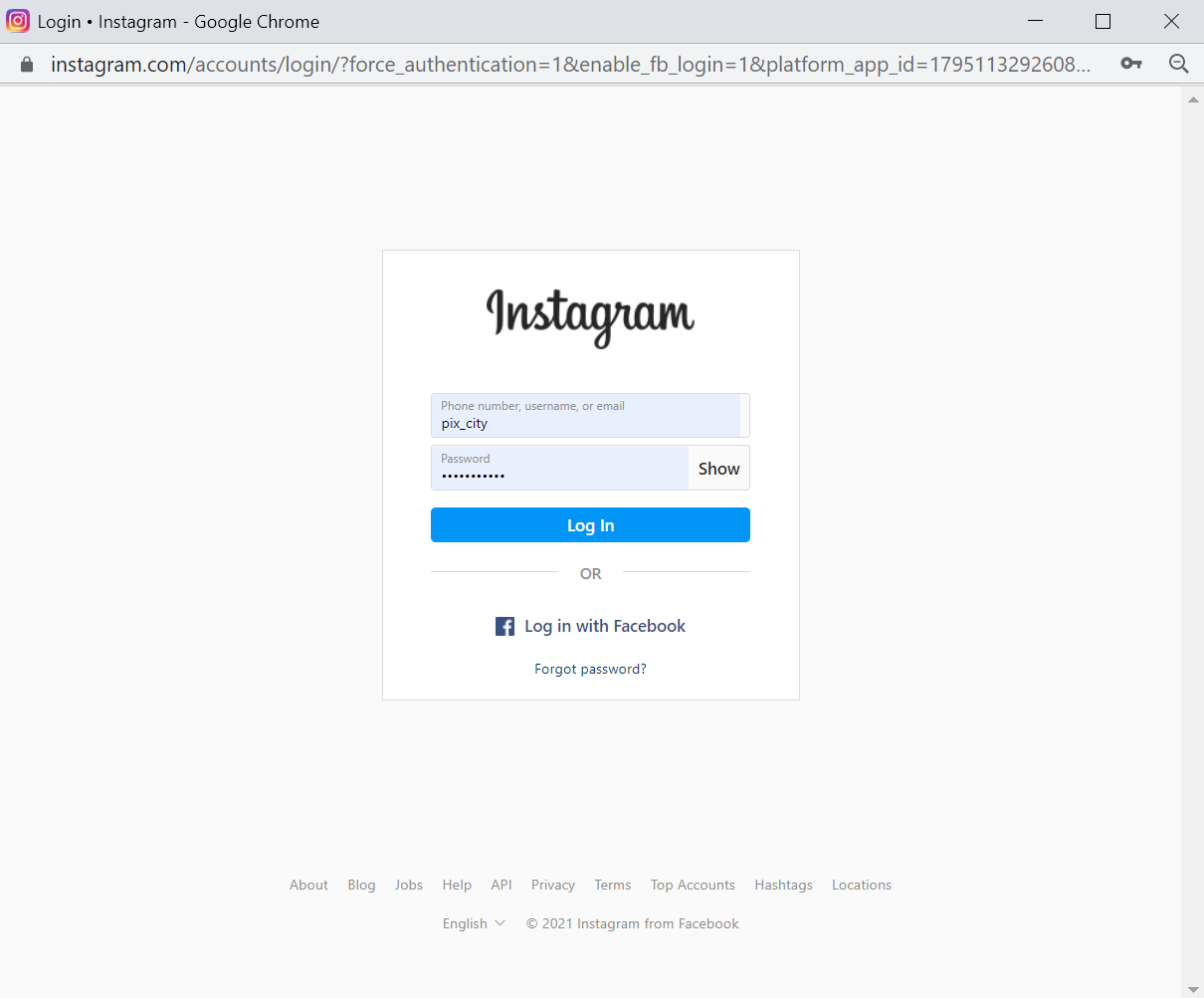
NB: If an Instagram account is already associated but you wish to change it, then simply scroll down the page and click on the icon below:
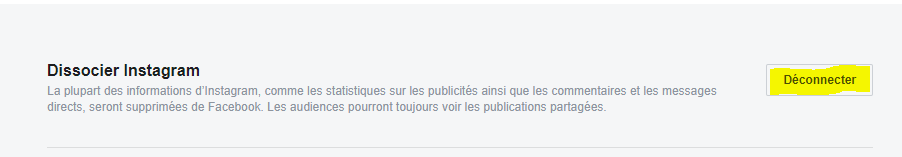
The Instagram account has been successfully linked - Well done!
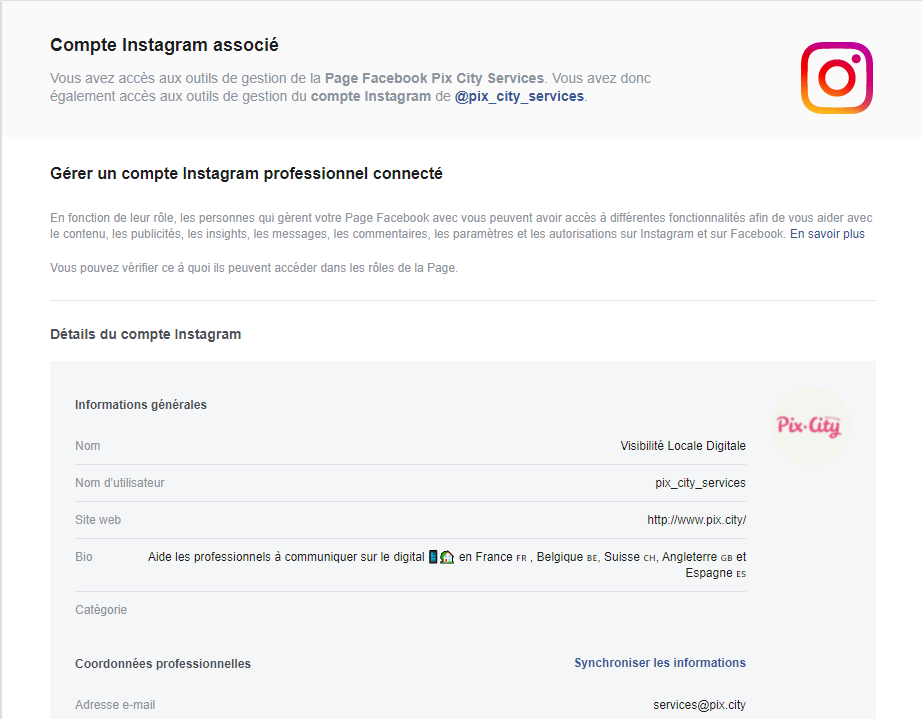
Once your account is associated, we need you to give us your login details: account name (@) and password.
Do not hesitate to contact your account manager to give them to him/her by e-mail!
We remain at your disposal if you have any questions.
See you soon,
The Pix.city team

